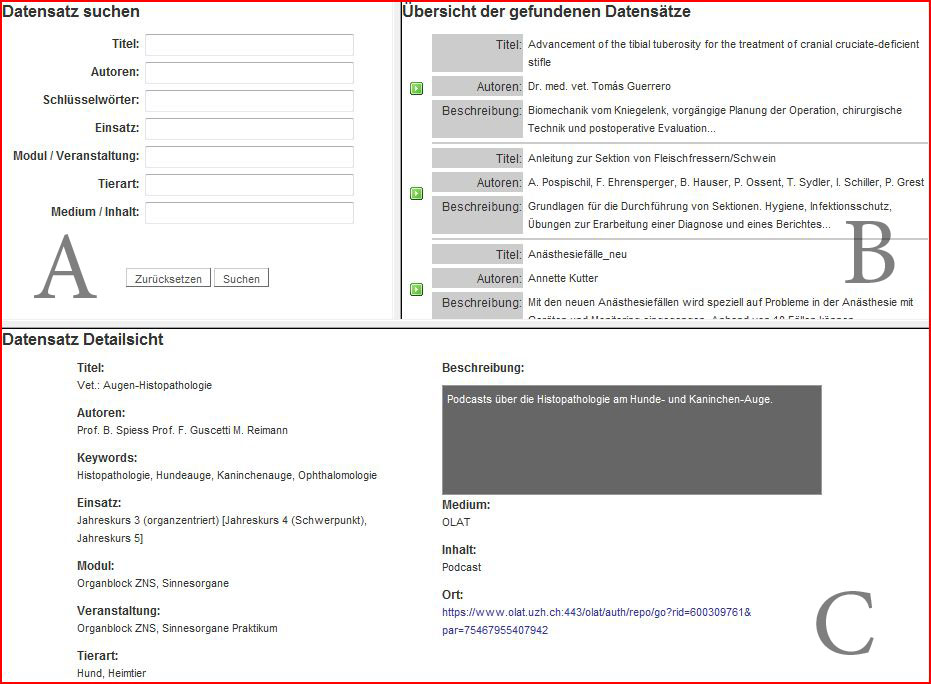Structure of the E-learning Media Directory
The directory is divided into three sections.
- search mask (A),
- list view (overview of the results B) and
- detailed view (C).
In the search mask, you can search for learning objects taking into account the following criteria:
- title of the e-learning object
- authors
- key words
- usage in teaching (study year 2, etc.)
- module / course
- species
- medium / content
You can see the result of your search in the "Overview of found records" section. By pressing the green "Play icon", you can view the details of the corresponding learning object in the "Dataset Detail View" section.
If you would like to enter another learning object, please contact us.